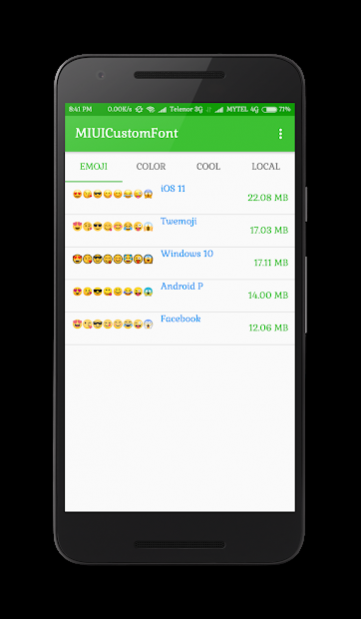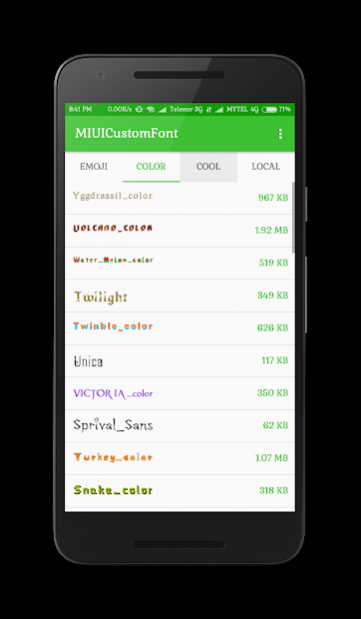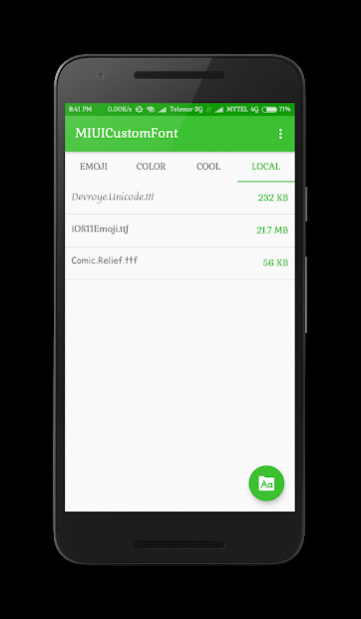Custom Font Installer For MIUI 2.0
Free Version
Publisher Description
** If you want to add new fonts, please contact me **
Custom Font Changer for MIUI 7,8,9,10 Without Root, Designer Account!
MIUI Font Installer is All in One MIUI Font Tool ;)
you can change custom font style for all MIUI version.
You can also use this app to change font style
without designer account or rooting phone in MIUI version 8 or upper.
This application can support both ttf and mtz file format.
--- Features ---
Support .ttf and .mtz (You can Install font from any .ttf font file and .mtz theme/font files.)
No need internet connection
Support MIUI 7,8,9.10
--- How to use ---
Install and Open MIUI Custom Font Installer App.
Download or choose your font. [.ttf or .mtz]
Click Set and choose installation way!
Enjoy!!
I hope you'll enjoy the app. If you like it, then please rate it 5 Stars.
If you have any bug or suggestion, please contact me.
Thanks
Changelogs
==========
28/11/2017 [v1.0]
- First Release
- Support custom ttf & mtz
- Custom font name
- Custom preview image
12/01/2018 [v1.1]
- Fix more bugs
- Add new font change way
31/03/2018 [v1.2]
- Fix some bugs
11/12/2018 [v1.3]
- Add download and install cool, emoji, color fonts in app
- Added new install way!
- Change UI
- Support MIUI 9,10
12/12/2018 [v1.3 Patch]
- Fixed not working when offline
15/12/2018 [v1.4]
- Add download font by languages
- Add new install way ( font not revert to default )
- Direct open mtz or ttf file from File Explorers!- Fix some bugs
About Custom Font Installer For MIUI
Custom Font Installer For MIUI is a free app for Android published in the System Maintenance list of apps, part of System Utilities.
The company that develops Custom Font Installer For MIUI is Khun Htetz Naing. The latest version released by its developer is 2.0.
To install Custom Font Installer For MIUI on your Android device, just click the green Continue To App button above to start the installation process. The app is listed on our website since 2019-09-06 and was downloaded 22 times. We have already checked if the download link is safe, however for your own protection we recommend that you scan the downloaded app with your antivirus. Your antivirus may detect the Custom Font Installer For MIUI as malware as malware if the download link to com.pky.mifontinstaller is broken.
How to install Custom Font Installer For MIUI on your Android device:
- Click on the Continue To App button on our website. This will redirect you to Google Play.
- Once the Custom Font Installer For MIUI is shown in the Google Play listing of your Android device, you can start its download and installation. Tap on the Install button located below the search bar and to the right of the app icon.
- A pop-up window with the permissions required by Custom Font Installer For MIUI will be shown. Click on Accept to continue the process.
- Custom Font Installer For MIUI will be downloaded onto your device, displaying a progress. Once the download completes, the installation will start and you'll get a notification after the installation is finished.